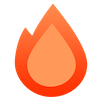语言中间件
语言检测器中间件自动从各种来源确定用户的首选语言(区域设置),并通过 c.get('language') 使其可用。检测策略包括查询参数、cookie、标头和 URL 路径段。非常适合国际化 (i18n) 和特定于区域设置的内容。
导入
ts
import { Hono } from 'hono'
import { languageDetector } from 'hono/language'基本用法
从查询字符串、cookie 和标头(默认顺序)检测语言,回退到英语:
ts
const app = new Hono()
app.use(
languageDetector({
supportedLanguages: ['en', 'ar', 'ja'], // 必须包含回退语言
fallbackLanguage: 'en', // 必需
})
)
app.get('/', (c) => {
const lang = c.get('language')
return c.text(`你好!您的语言是 ${lang}`)
})客户端示例
sh
# 通过路径
curl http://localhost:8787/ar/home
# 通过查询参数
curl http://localhost:8787/?lang=ar
# 通过 cookie
curl -H 'Cookie: language=ja' http://localhost:8787/
# 通过标头
curl -H 'Accept-Language: ar,en;q=0.9' http://localhost:8787/默认配置
ts
export const DEFAULT_OPTIONS: DetectorOptions = {
order: ['querystring', 'cookie', 'header'],
lookupQueryString: 'lang',
lookupCookie: 'language',
lookupFromHeaderKey: 'accept-language',
lookupFromPathIndex: 0,
caches: ['cookie'],
ignoreCase: true,
fallbackLanguage: 'en',
supportedLanguages: ['en'],
cookieOptions: {
sameSite: 'Strict',
secure: true,
maxAge: 365 * 24 * 60 * 60,
httpOnly: true,
},
debug: false,
}主要行为
检测工作流程
顺序:默认按此顺序检查来源:
- 查询参数 (?lang=ar)
- Cookie (language=ar)
- Accept-Language 标头
缓存:将检测到的语言存储在 cookie 中(默认为 1 年)
回退:如果未检测到有效语言,则使用
fallbackLanguage(必须在supportedLanguages中)
高级配置
自定义检测顺序
优先检测 URL 路径(例如 /en/about):
ts
app.use(
languageDetector({
order: ['path', 'cookie', 'querystring', 'header'],
lookupFromPathIndex: 0, // /en/profile → 索引 0 = 'en'
supportedLanguages: ['en', 'ar'],
fallbackLanguage: 'en',
})
)语言代码转换
规范化复杂代码(例如 en-US → en):
ts
app.use(
languageDetector({
convertDetectedLanguage: (lang) => lang.split('-')[0],
supportedLanguages: ['en', 'ja'],
fallbackLanguage: 'en',
})
)Cookie 配置
ts
app.use(
languageDetector({
lookupCookie: 'app_lang',
caches: ['cookie'],
cookieOptions: {
path: '/', // Cookie 路径
sameSite: 'Lax', // Cookie same-site 策略
secure: true, // 仅通过 HTTPS 发送
maxAge: 86400 * 365, // 1 年有效期
httpOnly: true, // 无法通过 JavaScript 访问
domain: '.example.com', // 可选:特定域
},
})
)要禁用 cookie 缓存:
ts
languageDetector({
caches: false,
})调试
记录检测步骤:
ts
languageDetector({
debug: true, // 显示:“从查询字符串检测到:ar”
})选项参考
基本选项
| 选项 | 类型 | 默认 | 必需 | 描述 |
|---|---|---|---|---|
supportedLanguages | string[] | ['en'] | 是 | 允许的语言代码 |
fallbackLanguage | string | 'en' | 是 | 默认语言 |
order | DetectorType[] | ['querystring', 'cookie', 'header'] | 否 | 检测顺序 |
debug | boolean | false | 否 | 启用日志记录 |
检测选项
| 选项 | 类型 | 默认 | 描述 |
|---|---|---|---|
lookupQueryString | string | 'lang' | 查询参数名称 |
lookupCookie | string | 'language' | Cookie 名称 |
lookupFromHeaderKey | string | 'accept-language' | 标头名称 |
lookupFromPathIndex | number | 0 | 路径段索引 |
Cookie 选项
| 选项 | 类型 | 默认 | 描述 |
|---|---|---|---|
caches | CacheType[] | false | ['cookie'] | 缓存设置 |
cookieOptions.path | string | '/' | Cookie 路径 |
cookieOptions.sameSite | 'Strict' | 'Lax' | 'None' | 'Strict' | SameSite 策略 |
cookieOptions.secure | boolean | true | 仅 HTTPS |
cookieOptions.maxAge | number | 31536000 | 有效期(秒) |
cookieOptions.httpOnly | boolean | true | JS 可访问性 |
cookieOptions.domain | string | undefined | Cookie 域 |
高级选项
| 选项 | 类型 | 默认 | 描述 |
|---|---|---|---|
ignoreCase | boolean | true | 不区分大小写匹配 |
convertDetectedLanguage | (lang: string) => string | undefined | 语言代码转换器 |
验证和错误处理
fallbackLanguage必须在supportedLanguages中(在设置期间抛出错误)lookupFromPathIndex必须 ≥ 0- 无效配置会在中间件初始化期间抛出错误
- 检测失败会静默使用
fallbackLanguage
常见方案
基于路径的路由
ts
app.get('/:lang/home', (c) => {
const lang = c.get('language') // 'en'、'ar' 等。
return c.json({ message: getLocalizedContent(lang) })
})多种支持的语言
ts
languageDetector({
supportedLanguages: ['en', 'en-GB', 'ar', 'ar-EG'],
convertDetectedLanguage: (lang) => lang.replace('_', '-'), // 规范化
})